
Officer Tour Checkpoints
When a checkpoint is scanned 4 things happen:
1) Instructions are shown to the officer specific to that location.
2) A pre-written note in risk and liability terms is entered into all reports including the Daily Activity Report (DAR).
3) A GPS pinpoint is taken to track the officers location at the time of the scan.
4) The officer is required to include a photo with the checkpoint to verify their location.
(optional)
SilverTrac Web App.
Issue Monitor:
First off, the issue monitor is the hub of all the activity reported through our software. Everything that is reported including incidents, checkpoints, tasks, and dispatched issues will all be tracked right here in the issue monitor.

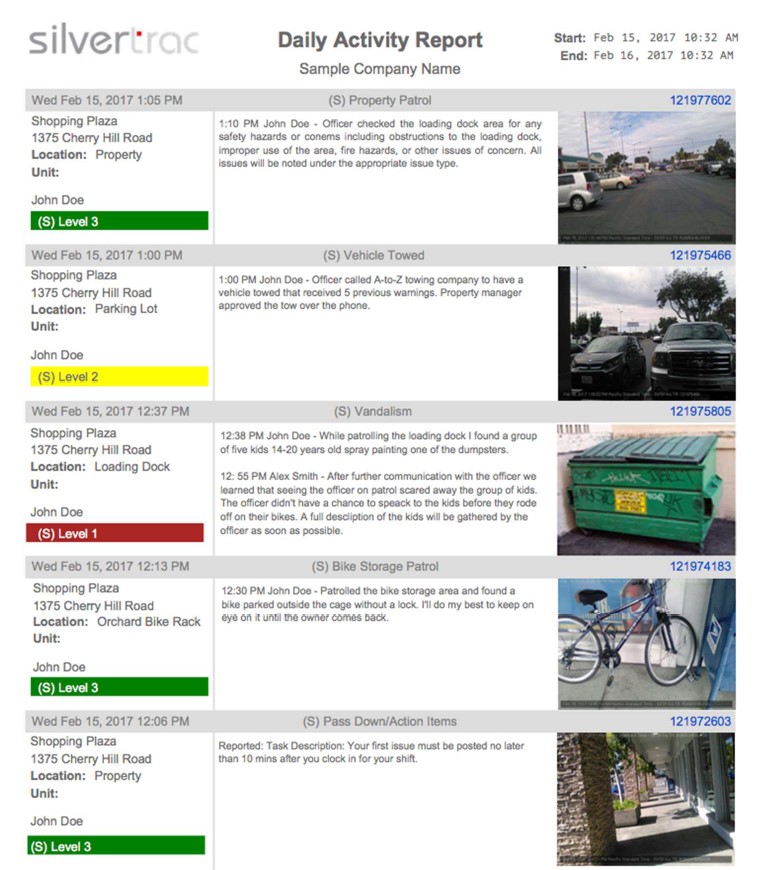
SilverTrac Web App.
Daily Reporting:
Each client is given an active login to monitor issues and reports for their property. There are Two separate report types, there are Detailed reports, such as pictured, and quick view as seen below.
SilverTrac Web App.
Daily Reporting:
In many cases most clients enjoy the provided simple quick (or compact) reporting without photos, and the photos if available can be viewed separately if you have a large area being monitored.

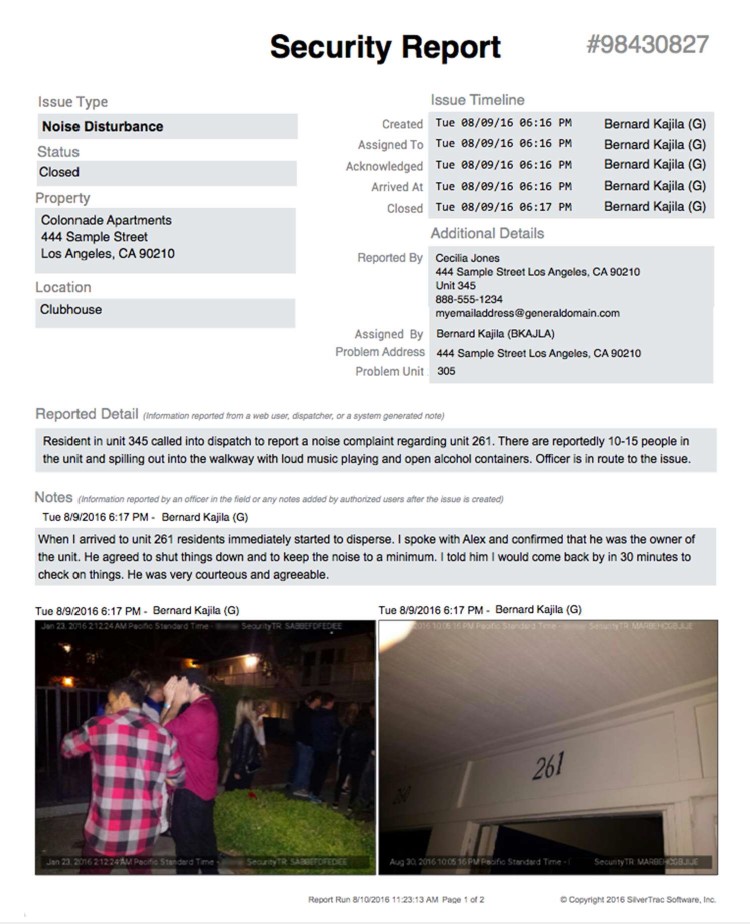
Incident Reports:
We can always hope for the best, but there will inevitably come a time where the need arise for reporting, this too is handled through the SilverTrac app and can be viewed through the online portal. Giving full descriptions of activities, actions taken, pictures, contacts, and even resolutions, it is a powerful reporting tool.




